QR Code

About Us
Products
Contact Us

Phone

E-mail

Address
No. 22, Hongyuan Road, Guangzhou, Guangdong Province, China
A color sensor, also known as a color sensor or color recognition sensor, is a device that can compare the color of an object with a taught reference color to detect color. Its working principle is mainly to use photodiodes to receive surrounding light, and identify colors by calculating the proportion of the received R (red), G (green), and B (blue) primary colors. When the color to be detected matches the reference color within a certain error range, the color sensor will output the detection result. The Fuwei FGS-22 series standard sensor has the best LED automatic selection function, simple setting, and can meet various standard detection needs.
Color sensors are mainly used in various industries such as packaging, cosmetics, ceramics, and food.

Product features:
The detection distance is three times that of similar color code sensors
The detection return difference is adjustable. Can eliminate the influence of shaking of the tested object
The unique dual-mode mode has both color and light intensity detection functions, making detection safer and more reliable;
Small volume
Two point setting method
Installation instructions
Please pay attention to the installation direction of the sensor when detecting the movement direction of the object. The tightening torque should be below 0.8N · m.
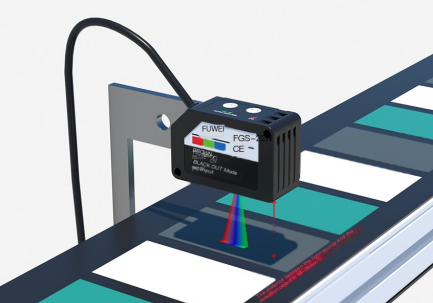
instructions
Before setting up teaching, it is necessary to confirm the setting of the logo mode or color mode.
The 'COLOR' green indicator light is always on for color mode, and off for color mode.

1. The light projected by the sensor is directed towards the tested object. Press the "ON" button and the "GOOD" green indicator light flashes;
2. Press the "OFF" button when the light projected by the sensor is directed towards the background;
3. Successfully set ": GOOD" green indicator light is always on, indicating that the meter can start detection normally;
Setting failed ": ERR" The red indicator light flashes 3 times and returns to the previous setting state. At this time, follow steps 1 and 2 to reset;
4. To switch from NO (normally open) to NC (normally closed) output mode, the order of setting steps 1 and 2 needs to be changed.




No. 22, Hongyuan Road, Guangzhou, Guangdong Province, China
Copyright © 2024 Guangzhou Fuwei Electronic Technology Co., Ltd. All Rights Reserved.
Links | Sitemap | RSS | XML | Privacy Policy |

